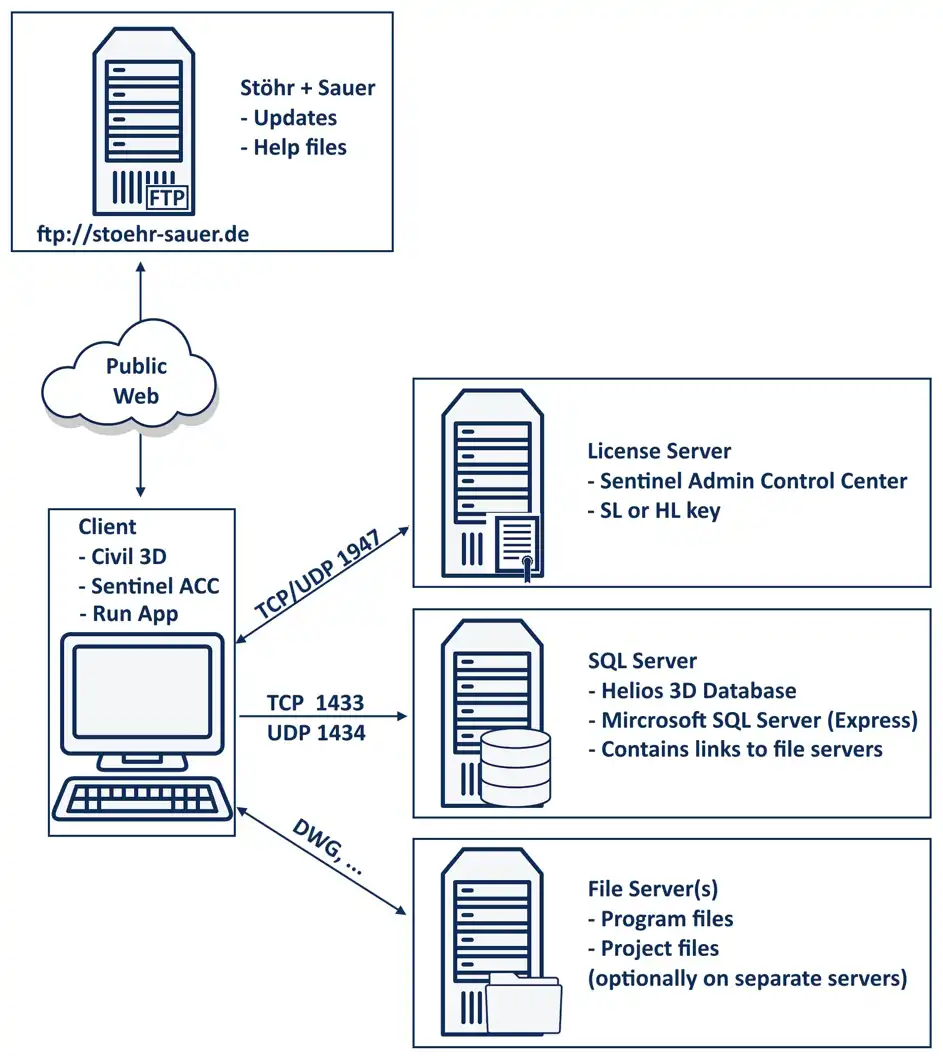System Requirements
Due to the enhanced performance of commercial computers, the software combination of Autodesk Civil 3D and Helios 3D can be used on nearly every modern computer.
Recommended requirements:
- Modern Intel or AMD – 64 bits – Processor (at least 3,0 GHz or more)
A higher clock rate is recommended, as just a single core is used!
- Windows Windows 11 and 10
- Fast SSD
- 16 GB RAM or more
- 20 GB free disc space for a HELIOS 3D and Autodesk Civil 3D system
- 1920 x 1200 screen resolution with 32-bit color depth (True Color)
- Modern high-end or Autodesk certified graphics adapter
Autodesk recommends the following features:
- Basic: 2 GB GPU with 29 GB/s Bandwidth and DirectX 11 compliant
- Recommended: 8 GB GPU with 106 GB/s Bandwidth and DirectX 12 compliant
Note:
- DirectX 12 with Feature Level 12_0 is required for some features.
- Dedicated VRAM recommended.
To use Helios 3D with a CAD, Autodesk Civil 3D 2021 to 2025 must be installed and we recommend doing the Civil installation in advance. To use networks, TCP/IP must be set up.
The latest service packs for Autodesk Civil 3D should always get installed.
Helios 3D CAD-workstations may have higher requirements according to the used version of Autodesk Civil.
A preinstalled Microsoft SQL Server (Express) is required for adding a database catalogue during Helios 3D installation.
Contact
STÖHR+SAUER CAD- und Computersystem GmbH
Jens-Otto-Krag-Str. 7 | D-52146 Würselen
Overview System Architecture
The following overview shows all relations between different parts of the software including the FTP-server for updates at Stöhr + Sauer.
The server part on the right side can be hosted by a single server or on three different servers. In case the program and data parts get separated it can be even four servers.
Local installations for single users can install all components to a workstation.
The used ports are displayed as well.